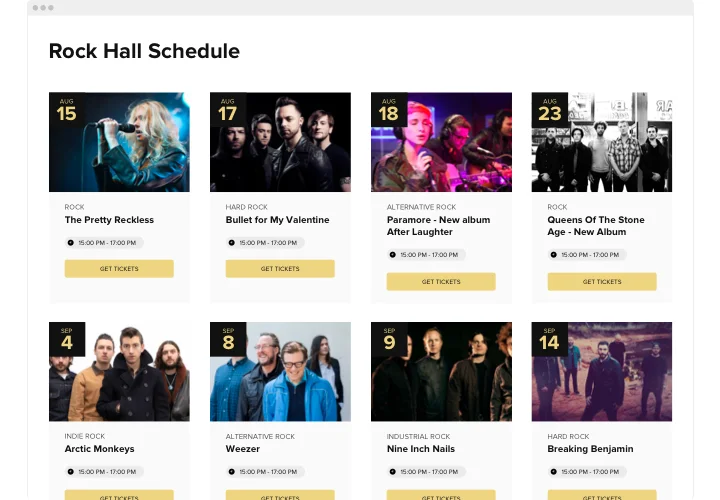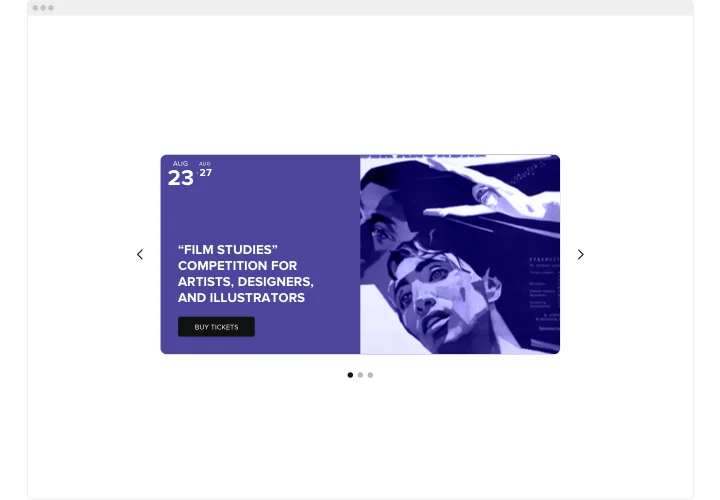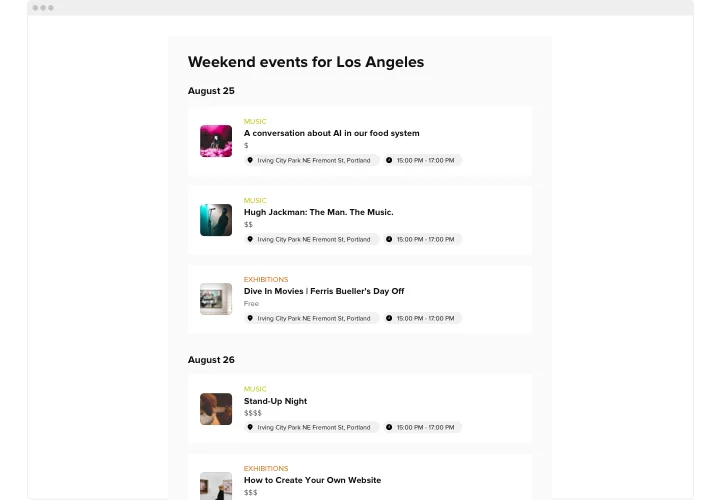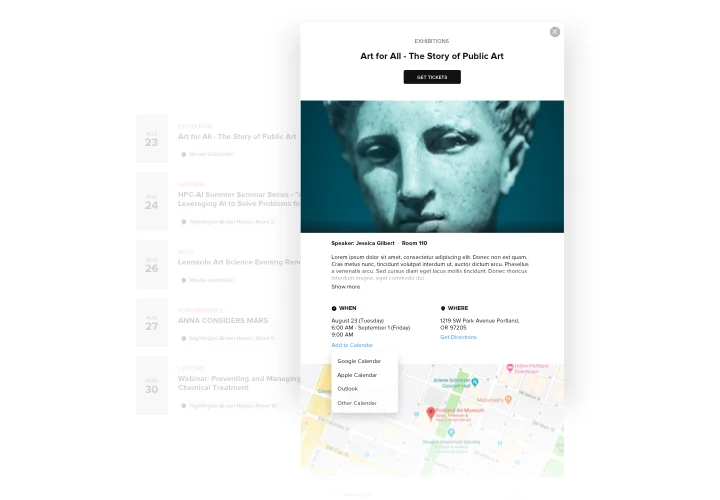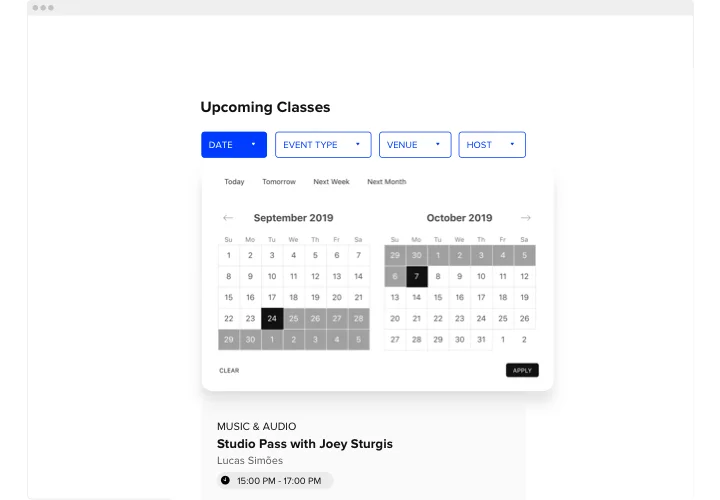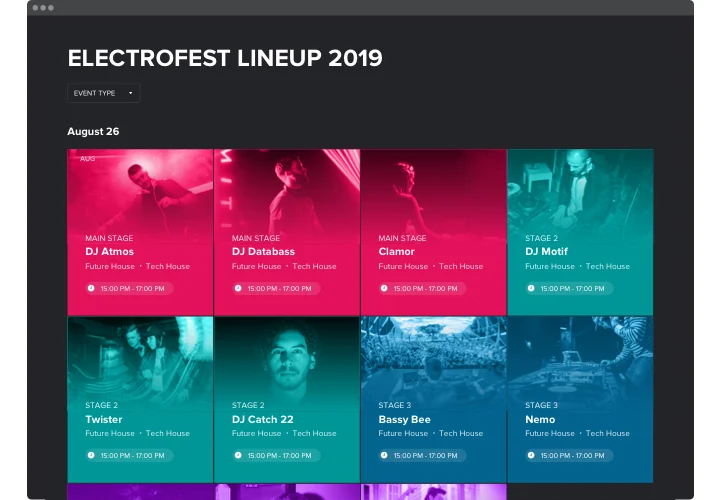Shopify Event Calendar app
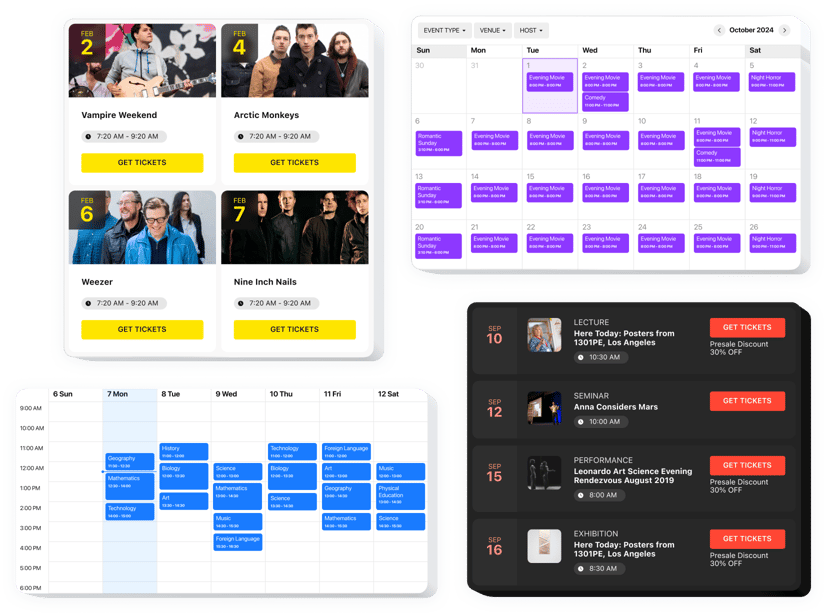
Create your Event Calendar app
Screenshots
Embed Event Calendar with Elfsight Widget
The Elfsight Calendar app for Shopify is an impressive app allowing you quickly share your activities with your visitors. It has plenty of options for displaying upcoming events the most showy way. Personalize it to merge the design with your website’s styling. Form multiple amount of events, add different tags, upload your own pictures and videos, and keep your visitors notified about your agenda.
Elfsight Events Calendar app can help you easily display your upcoming activities and boost the engagement rate on your site.
Main features of Event Calendar App
See all the functions of Shopify Event Calendar. They are available directly in the editor and they will help you create the widget exactly for your needs.
- Use adaptable content options to encompass the calendar for your type of activities.
- Give users an opportunity add your events to their commonly used apps.
- Generate various types of events, specify locations and add hosts.
- Classify all your events and confer them tags.
- Choose between 4 layout variants.
How can I embed Event Calendar on my Shopify website?
To embed the Shopify Event Calendar app, simply apply the instructions below.
- Employ our free configurator and start forming your personalised app.
Determine the desirable arrangement and specifications of the app and save all the modifications. - Copy your individual code shown in the box on Elfsight Apps.
Right after the creation of your app is finished, copy the personal code in the appearing box and keep it for further occasion. - Enter on using the app on Shopify website.
Add the code you’ve saved before into your page and apply the modifications. - The setup is successfully performed.
Go your website to see how the app is operating.
For detailed instructions, explore our article on how to add the Event Calendar app to a Shopify website.
Don’t hesitate to communicate to Elfsight customer support when you need assistance or have queries. We will be glad to help you embed the Shopify Event Calendar.